After you connect your device to our App, at the bottom of each device's control panel, y ou will find the schedule function.
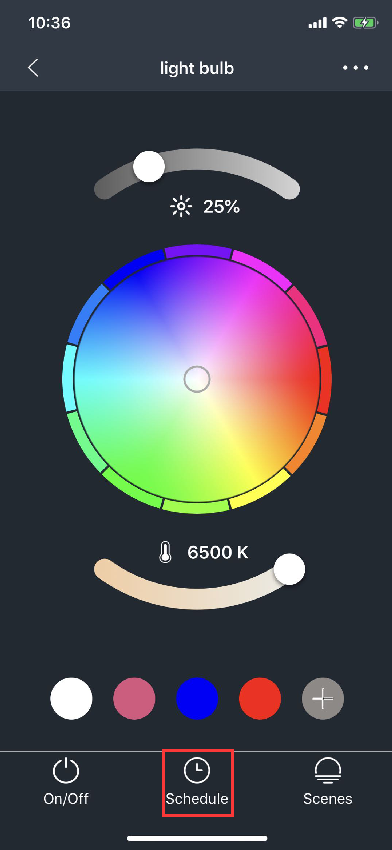
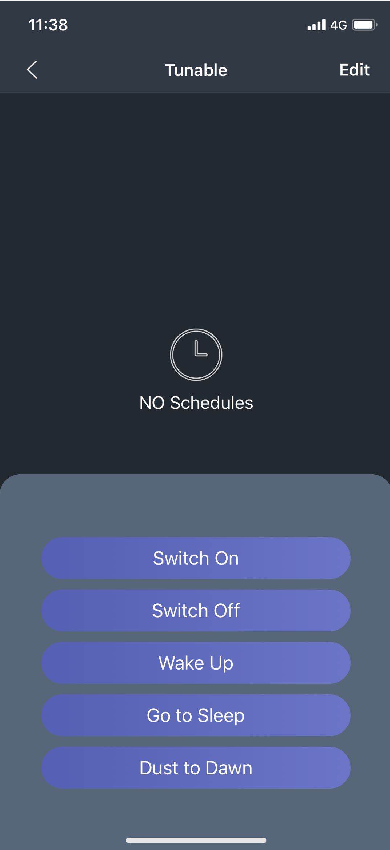
Schedule features for Light bulb:
1. Switch On: Turn on the light bulb at a certain time.
2. Switch Off: Turn off the light bulb at a certain time.
3. Wake Up: Turn on the light gradually at a certain time, you can select a color and brightness fade on by clicking the Status button.
4. Go to Sleep: Turn off the light gradually at a certain time, you can select a color and brightness fade off by clicking the Status button.
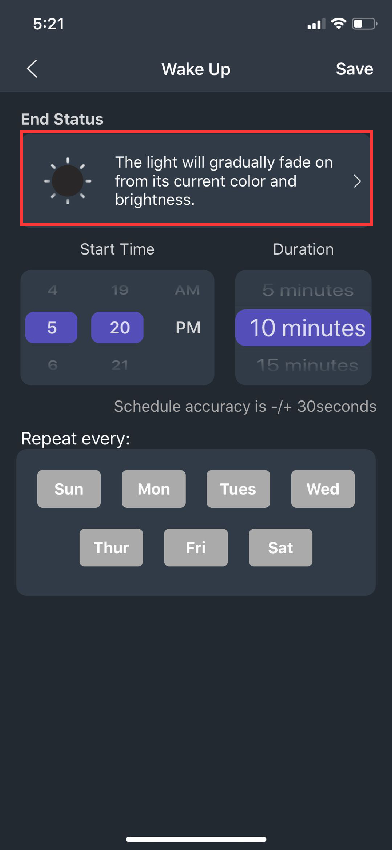
5. Dust to Dawn: Turn off the light at sunrise and turn on the light at sunset.
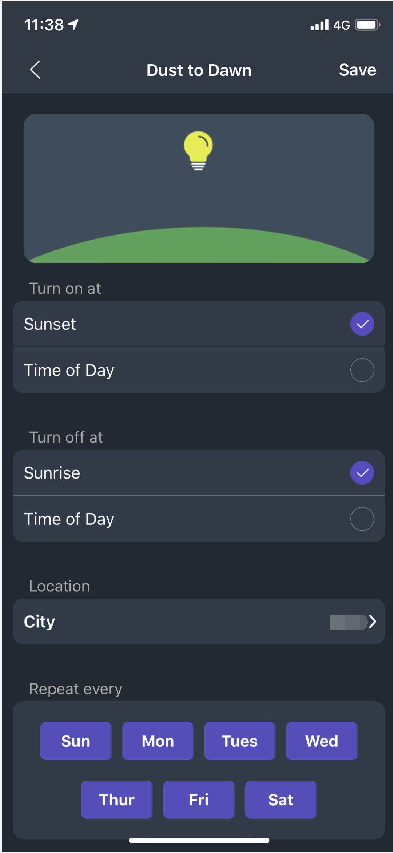





Leave a comment
All comments are moderated before being published.
This site is protected by hCaptcha and the hCaptcha Privacy Policy and Terms of Service apply.