In order to find the Device ID of your device it needs to be linked to your account. Even if the device is offline you can find the device's information by following the steps below.
1. Select a device on the app
2. Click the "..." on the top right of the page
3. Click the "Device Info" button and then you can see your device details.
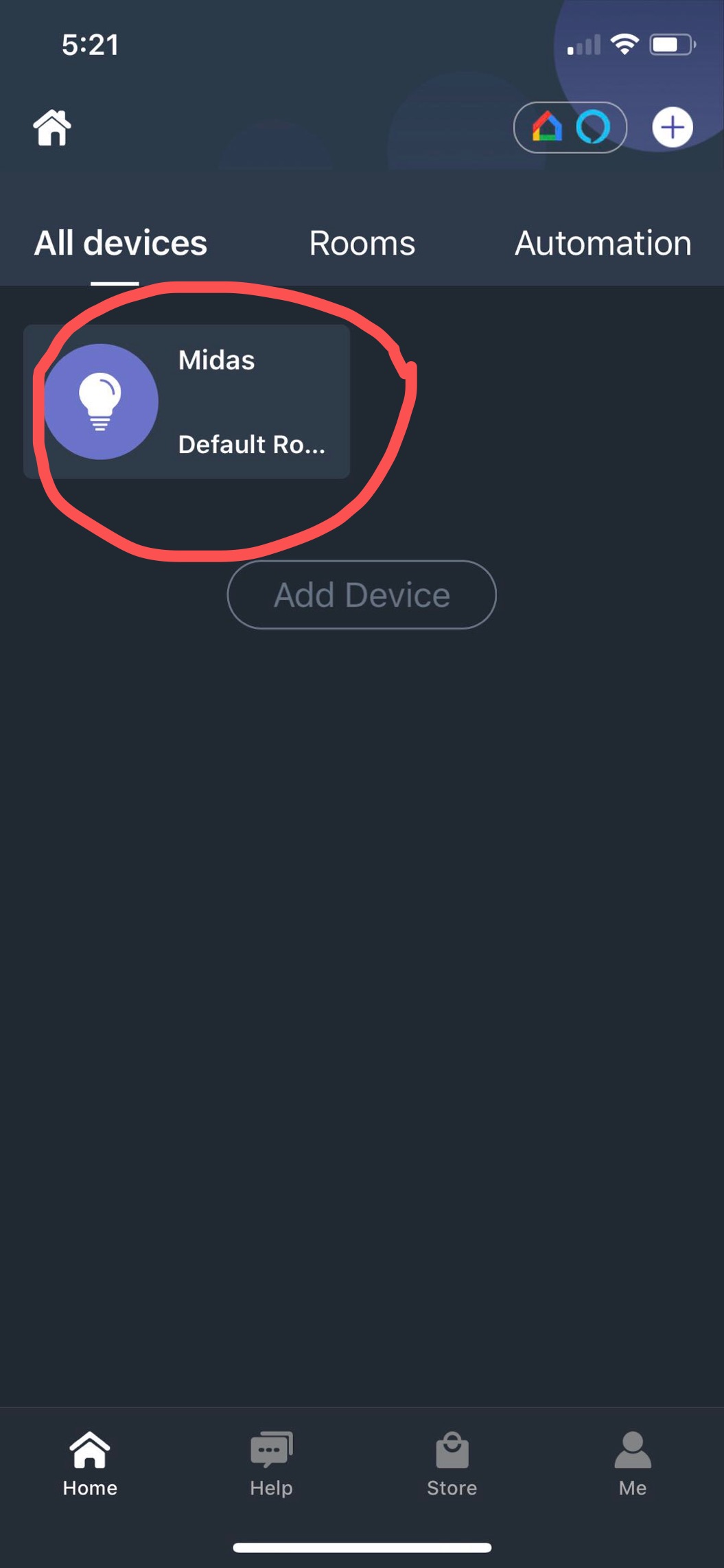
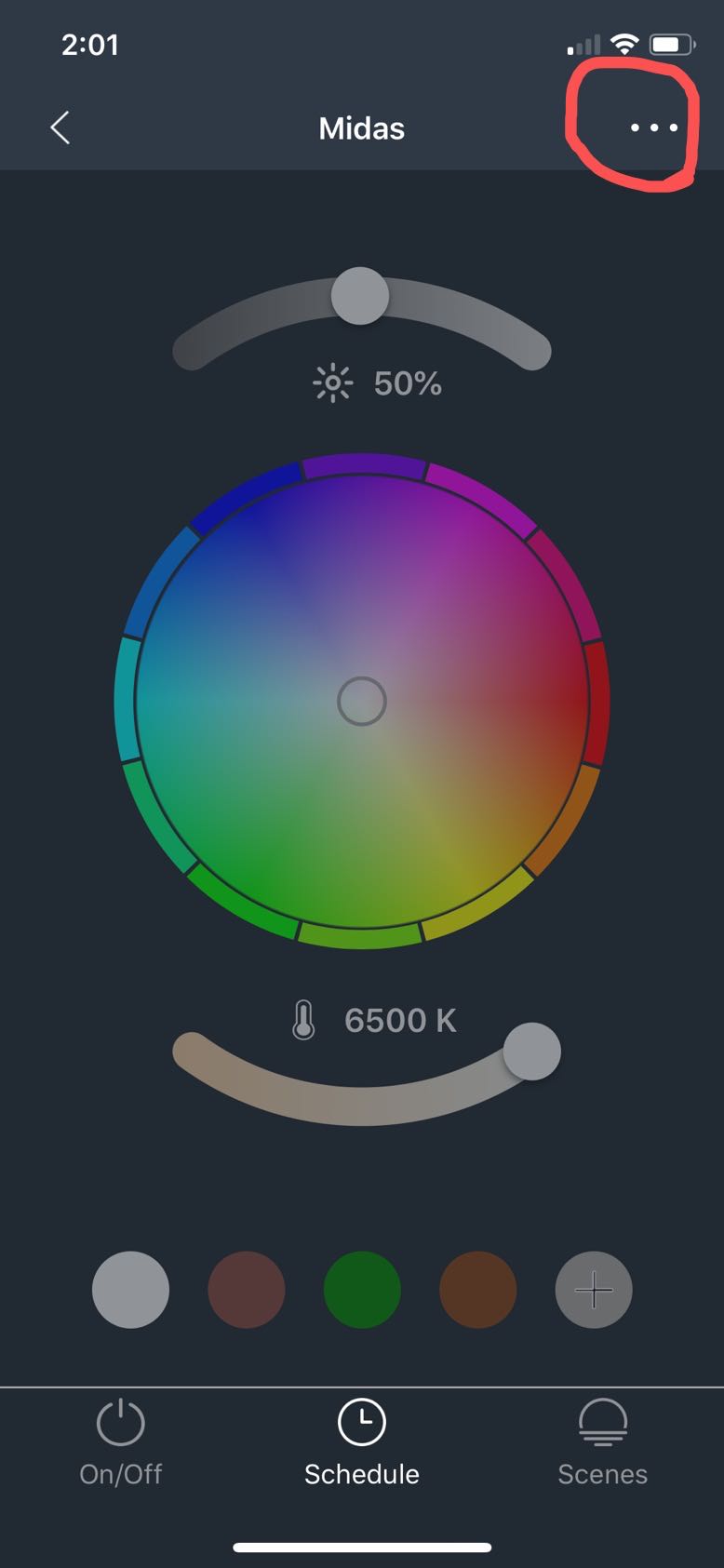
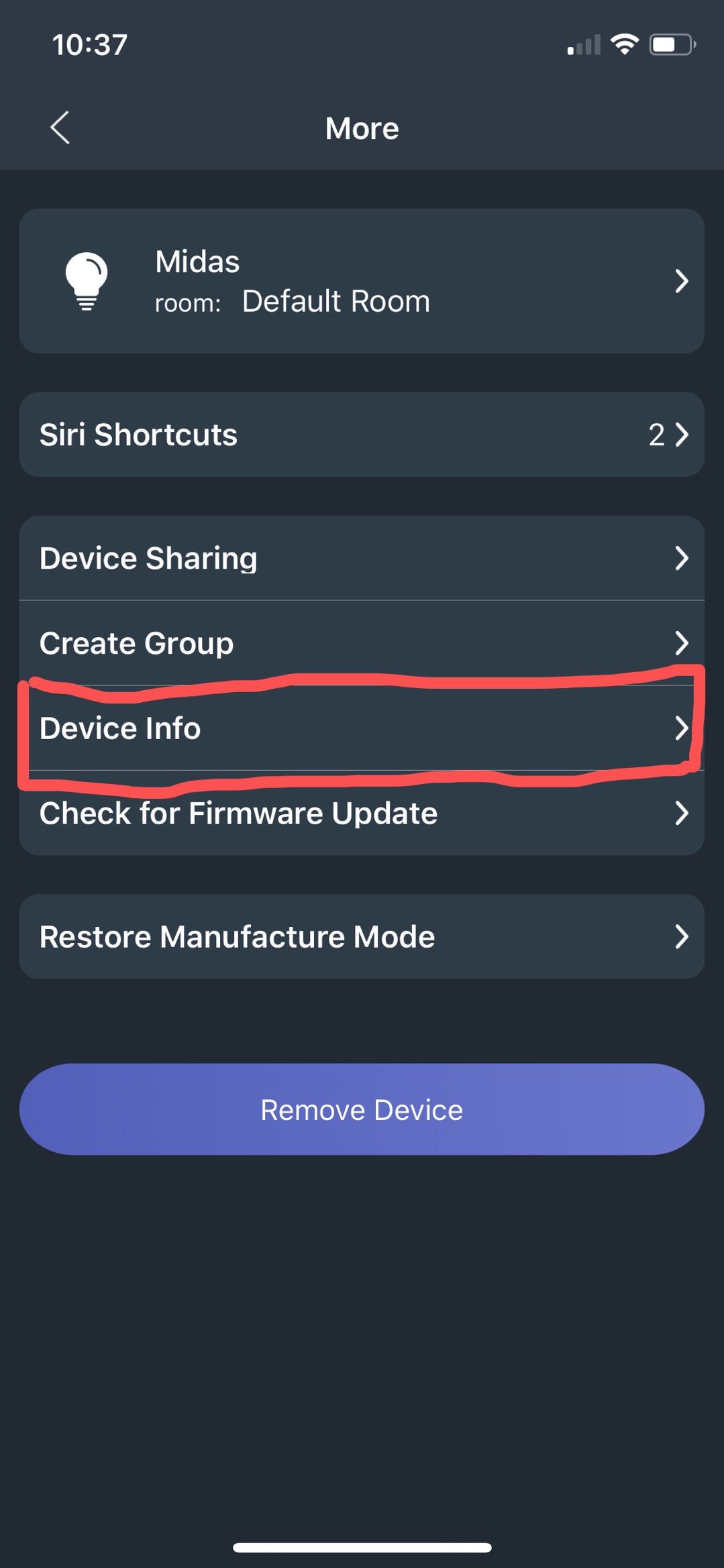





Leave a comment
All comments are moderated before being published.
This site is protected by hCaptcha and the hCaptcha Privacy Policy and Terms of Service apply.