1. Select a device to open it's control page, then click "..." on the top right corner.
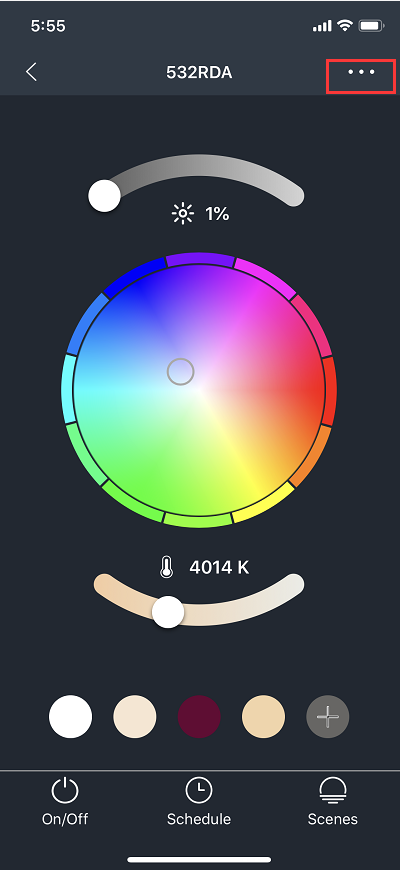
2. You should see a "Remove Device" button, click there to remove your device.
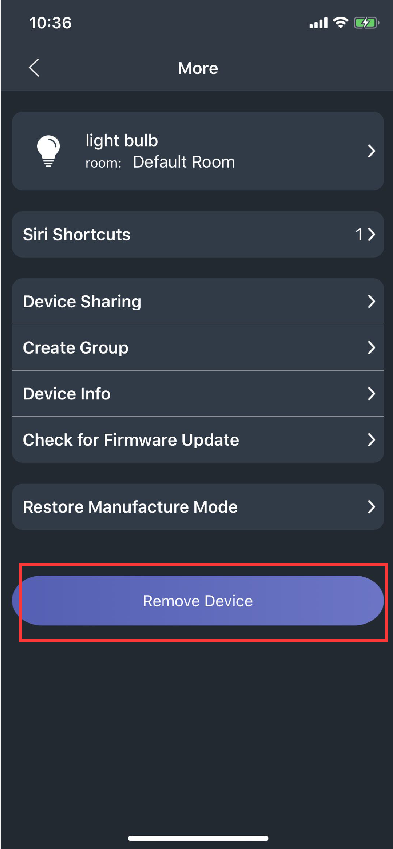
Your cart is empty
Continue shopping1. Select a device to open it's control page, then click "..." on the top right corner.
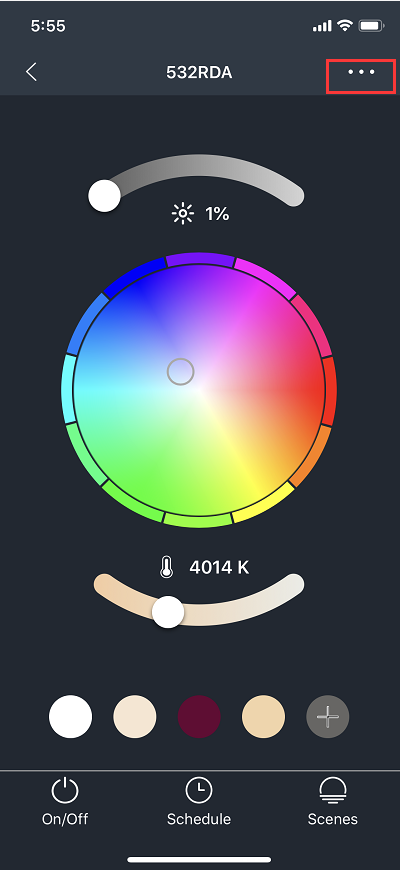
2. You should see a "Remove Device" button, click there to remove your device.
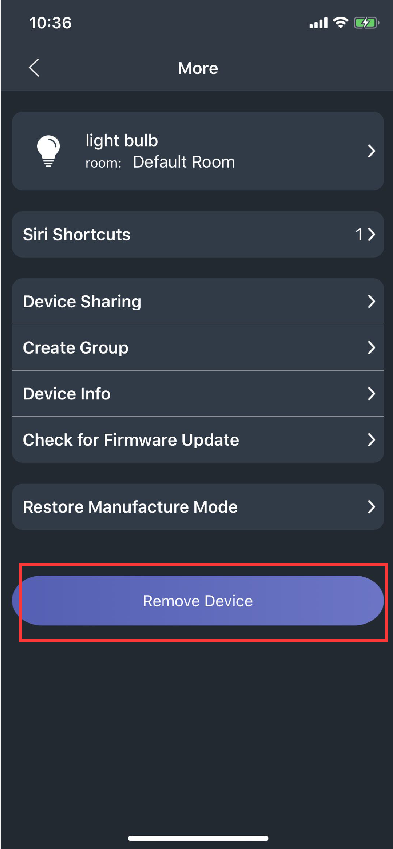
Leave a comment
All comments are moderated before being published.
This site is protected by hCaptcha and the hCaptcha Privacy Policy and Terms of Service apply.