Method 1: APP to APP
1. Add devices in "PlusMinus" App and keep them online;
2. Login to your Amazon account in "Amazon Alexa" APP;
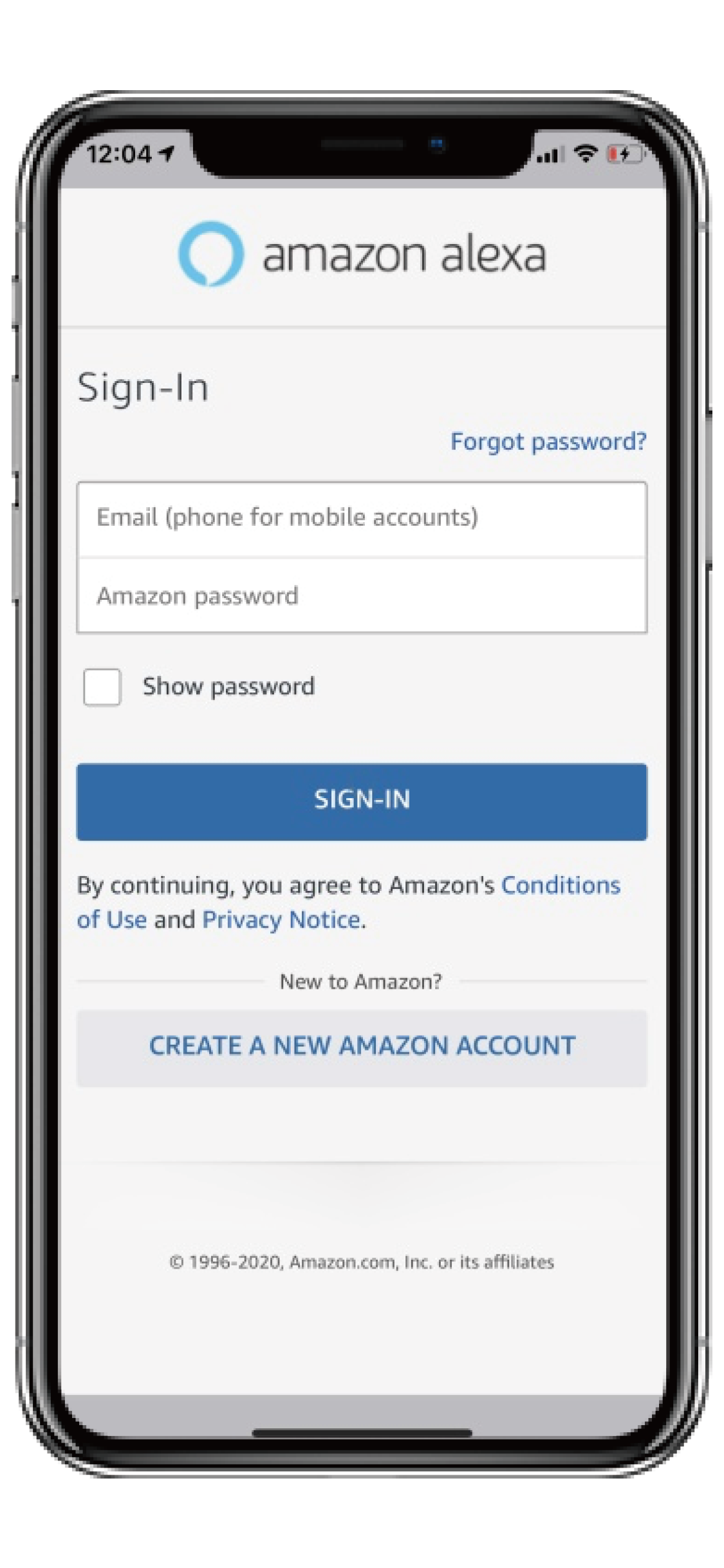
3. Open the PlusMinus app and then click the "Smart integrations" button on the right upper corner. Afterward, choose link to "Amazon Alexa";

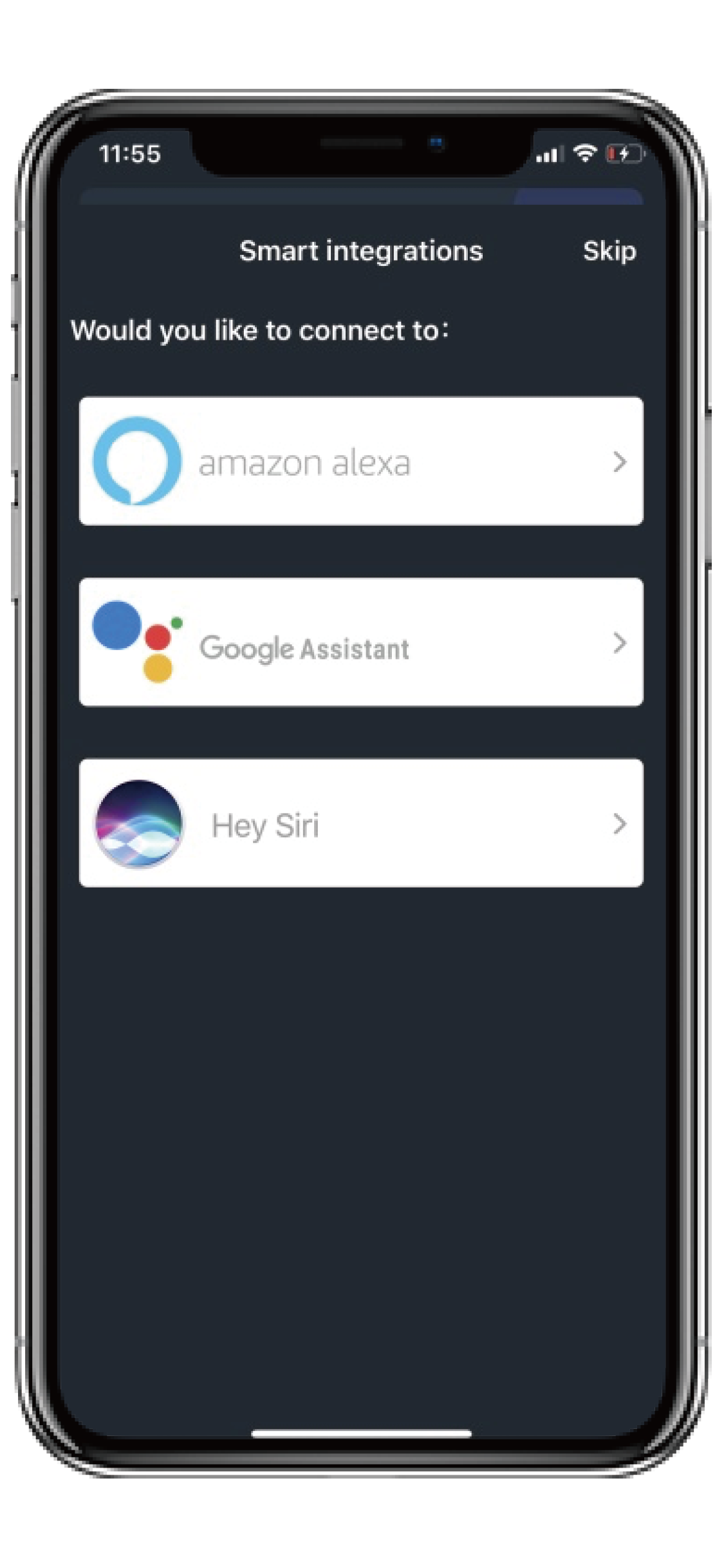
4. Click "Sign in with Amazon"and follow the instruction to link the skill.

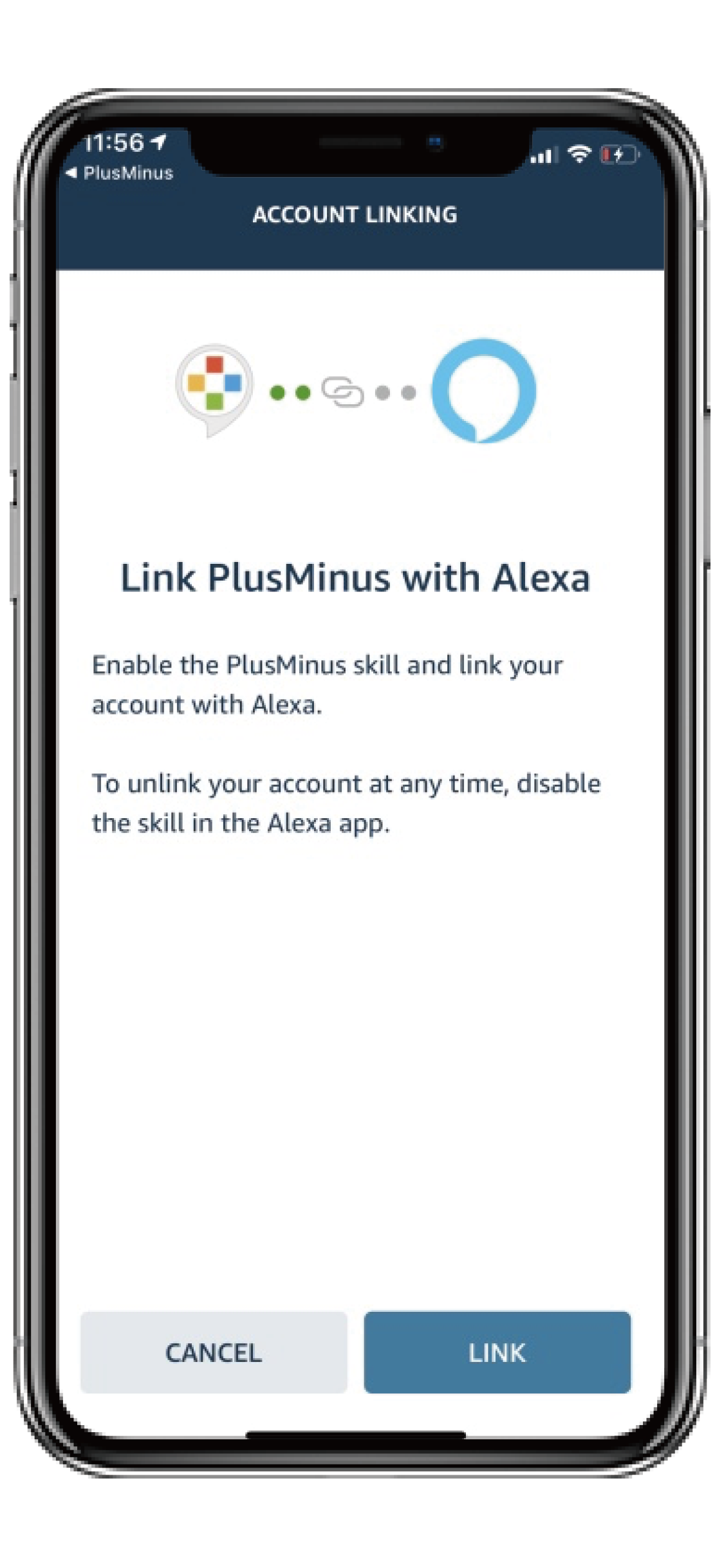
Method 2: Link with Account Password.
1. Add devices in "PlusMinus" App.
2. Launch “Amazon Alexa” and login with your Amazon account.
And then choose “Skills
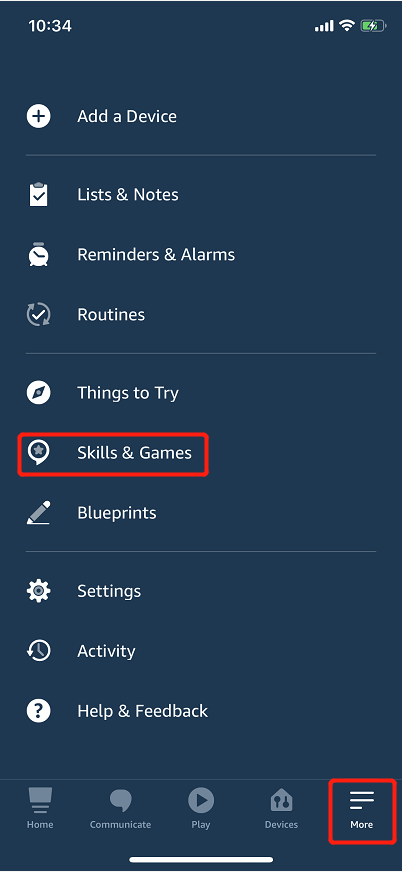
3. Search “PlusMinus” skill and “ENABLE”.
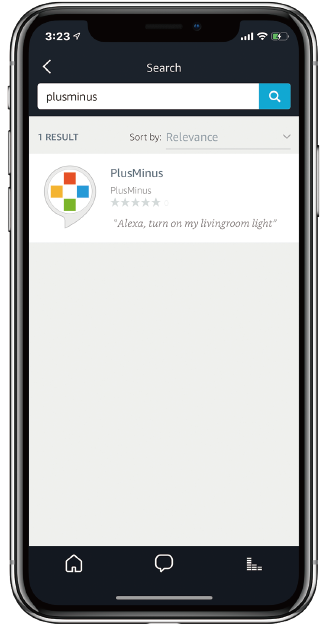
4. Input your “PlusMinus” Email and Password, then click “Link";
5. After it was linked successfully, you can find the smart devices in the device list;
You can control your smart devices through Echo:
Alexa, turn on/off the wall light.
Alexa, Set the bedroom to red.
Smart camera only work with Echo show, you can control it with the command:
Alexa, show me the bedroom





Leave a comment
All comments are moderated before being published.
This site is protected by hCaptcha and the hCaptcha Privacy Policy and Terms of Service apply.